Y'all, I love my piano-practice tracker. I enter my time every day, and I could seriously look at all of my stats for hours. Because I have no piano videos to share with you today and I've already discussed my December goals, I will now share my practice tracker with you, using my November stats. Click on images to make them larger.
Part I: Data Entry and Daily Leaderboard
When I'm practicing, I enter all of my information into the PWJ Practice Log. Then, when I'm at my laptop, I enter it into the practice tracker. Not only does it show the total minutes and hours spent practicing each day, but it automatically highlights the piece/project with the most time entered.
This then feeds into my daily leaderboard. The greater the number of "wins," the darker the cell with the number.
Part II: Totals and Averages
This section shows the total minutes/hours for each piece for the month. It also shows how much time I'm spending, on average, on each piece. To do that, it counts the number of times I practice in a month and then divides by the total amount of time. On the right, you can see how much time I'm averaging per day for the whole month.
The colorful section at the bottom shows first, second, third, fourth, fifth, and sixth places. This is a kind of gamification that I do, even though it's predetermined who should win (Liszt, since it has my highest percentage goal for this month). Still, it's fun to see who's in which place each day.
Part III: Weekly Tally
In keeping with the gamification, I keep a tally of which pieces are "winning" for each week. Whoever is ahead gets a blue cell.
Part IV: Pretty Pie Charts
This section is just a couple of pie charts showing the percentages. They aren't super-helpful (since I also have a section showing the actual percentages). But they're pretty to look at.
Part V: Goals vs Actual
I've shared this one here before. It shows my percentage goal vs actual time spent practicing. If I go over the goal range, the cell turns yellow, and if I'm under, it turns light red. Within goal range is green. Yay for me! My only "over-practice" has been in technique! Jingle Bells Rag is below goal because it was originally a 15% goal, but I upped it to 20% about a week ago. It's been fun catching up!
This chart also shows which of my pieces are the furthest below the goal. This is probably the most helpful part of the spreadsheet for me because it tells me what I should practice next.
Part VI: Rates and Predictions
This is the newest section of my spreadsheet, and it's related to the percentage goals. Basically, it tells me how many hours I should expect to put into each piece/skill, depending on how many hours I will practice in a month. I typically practice between 50 and 60 hours a month (though the last few months have been lower thanks to travel and the hurricane).
This part is helpful in setting my percentage goals because I can say, "wait, I want to put more than X hours into Liszt." And so I can increase the goal.
This one also shows how many hours I will have practiced by the end of the month if I remain at my current rate, along with how many more hours per day I need to practice to get to 60, 70, 75, or 80 hours. (Not that I will ever get to 75 or 80!)
BTW, here is another part of the Excel file: a graphic showing total hours practiced per month.
Part VII: Weekly and Weekend Stats
These are just some general weekly stats--who wins the weekly leaderboard, how many hours per week I practice, how many hours per weekend I practice, and what percentage of my week's practice occurred on the weekend.
Part VIII: Graphic Representation of Total Hours Practiced
This is a different worksheet. Yellow indicates maintenance pieces, purple indicates active pieces, and gray indicates inactive pieces.
This one is a little messed up because a lot of my "Amazing Grace" work was counted under "Lagniappe" before I created its own category. (It's always a challenge if I start something new in the middle of the month, since I don't have a column for it!)
Part IX: Comparisons
These are just a couple of line charts comparing the current month (dark blue) to all the others (lighter colors). One is for day of month, and the other is for day of week.
Part X: Recommended Minutes Per Day
NEW FOR DECEMBER: This chart tells me how much time I would need to spend on each area in order to meet my percentage goals for the day. The numbers are for how much I expect to be able to practice in a day, between 1 hour and 3 hours.
This is just a guide, as I don't practice every single thing every single day. But I think it's going to be helpful.
And that's it! I have more stuff, but it's boring (unlike all of the above, ha ha).
By the way, I didn't create this all at once. I started it in February and have refined it more and more each month.
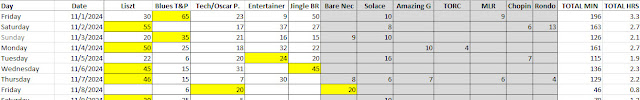











Comments